top of page


5 Ways to Sync Intune Policies on Windows Devices
Learn how to manually synchronize your Windows 10 or Windows 11 computer with Microsoft Intune. By initiating a manual sync, you compel...

Jack Davies
Jul 13, 20256 min read

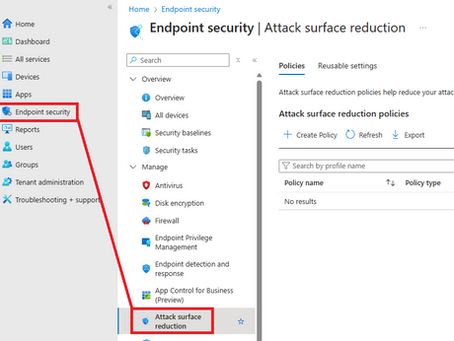
Enhancing Security: A Step-by-Step Guide to blocking USB Drives using Microsoft 365 via Intune
Secure your Windows endpoints by blocking unauthorized USB drives with Microsoft Intune. This essential security measure helps prevent data breaches and malware infections. This guide details how to create and deploy a device control policy to restrict removable storage, ensuring your organization's sensitive data remains protected.

Jack Davies
Jul 12, 20253 min read


Enhancing Security: A Step-by-Step Guide to Enabling LAPs in Microsoft 365
This article provides step-by-step instructions for implementing Microsoft's Local Administrator Password Solution (LAPS) with Intune....

Jack Davies
Jul 12, 202511 min read


Enhancing Security: A Step-by-Step Guide to Disabling Persistent Browser Sessions in Microsoft 365
In today's flexible working world, your team might be accessing company data from anywhere—a personal laptop, a shared family computer, or even a public terminal. While Microsoft 365 offers incredible convenience, features like the "Stay signed in?" prompt can pose a security risk in these scenarios. A user might close their browser tab, believing they've signed out, while their session remains active and accessible to the next person who uses the device. Fortunately, there's

Jack Davies
Jun 29, 20254 min read
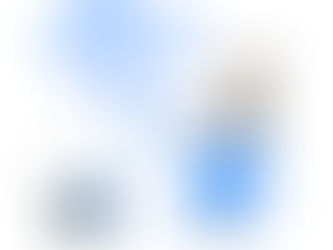

How to add your own domain to an O365 tenancy
Don't settle for a generic @yourcompany.onmicrosoft.com email address. It's time to look professional and build brand trust with your own custom domain. This complete guide walks you through every step of connecting your domain to Microsoft 365, from DNS settings to updating user accounts, quickly and easily.

Jack Davies
Jun 22, 20254 min read


Pre-Provisioning User OneDrives with PowerShell Made Easy
Don't let OneDrive provisioning be an afterthought in your M365 deployment. Whether you're managing a large-scale data migration or onboarding a new hire, waiting for users to self-provision their storage isn't an efficient or scalable strategy.
This guide gives you the ultimate PowerShell toolkit to take control. Learn how to automatically provision OneDrive for every eligible user in your tenant or target a single user with surgical precision. Get our robust, step-by-step

Jack Davies
Jun 22, 20255 min read


How to upgrade a UniFi device through SSH
Learn how to upgrade a UniFi device using SSH!

Jack Davies
Feb 2, 20251 min read


How to factory reset a Unifi device through SSH?
Need to reset a stubborn UniFi device in an unreachable location? Did you know that you can do it via SSH? Connect to the device using...

Jack Davies
Feb 2, 20251 min read


Enhancing Security: A Step-by-Step Guide to enabling BitLocker in Microsoft 365 via Intune
Need to know how to enable BitLocker through the Intune Portal? Find out how to do that here.

Jack Davies
Jan 15, 20254 min read


Enhancing Security: A Step-by-Step Guide to Blocking Legacy Authentication in Microsoft 365
Why block Legacy Authentication? Blocking legacy authentication in Office 365 enhances security by preventing outdated protocols like...

Jack Davies
Jan 15, 20251 min read


How to find out WI-FI Passwords through Command Prompt
Why would you want to do this? Finding Wi-Fi passwords through Command Prompt (CMD) can be useful for troubleshooting or recovering...

Jack Davies
Jan 15, 20251 min read
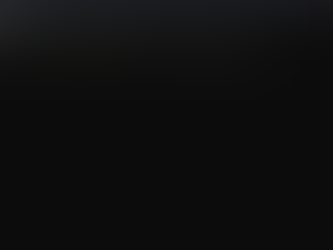

Managing Calendar Permissions in O365 with PowerShell
How do you add calendar permissions? How do you remove them? Find out how to do that here!

Jack Davies
Jan 11, 20252 min read
bottom of page