top of page

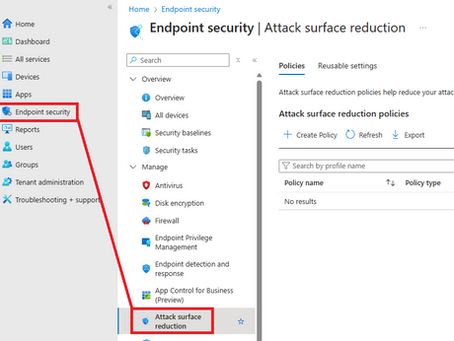
Enhancing Security: A Step-by-Step Guide to blocking USB Drives using Microsoft 365 via Intune
Secure your Windows endpoints by blocking unauthorized USB drives with Microsoft Intune. This essential security measure helps prevent data breaches and malware infections. This guide details how to create and deploy a device control policy to restrict removable storage, ensuring your organization's sensitive data remains protected.

Jack Davies
Jul 12, 20253 min read


Enhancing Security: A Step-by-Step Guide to Enabling LAPs in Microsoft 365
This article provides step-by-step instructions for implementing Microsoft's Local Administrator Password Solution (LAPS) with Intune....

Jack Davies
Jul 12, 202511 min read


Enhancing Security: A Step-by-Step Guide to enabling BitLocker in Microsoft 365 via Intune
Need to know how to enable BitLocker through the Intune Portal? Find out how to do that here.

Jack Davies
Jan 15, 20254 min read


Enhancing Security: A Step-by-Step Guide to Blocking Legacy Authentication in Microsoft 365
Why block Legacy Authentication? Blocking legacy authentication in Office 365 enhances security by preventing outdated protocols like...

Jack Davies
Jan 15, 20251 min read
bottom of page